Spectracom Securesync 1204-14 Simulcast CTCSS Data Clock Expansion Option Card [Used]
( 235061322713) )
Orolia Spectracom • Part Number
1204-14 • Simulcast (CTCSS/Data Clock) Output Option Card •
Suits Securesync Chassis • Tested/Guaranteed
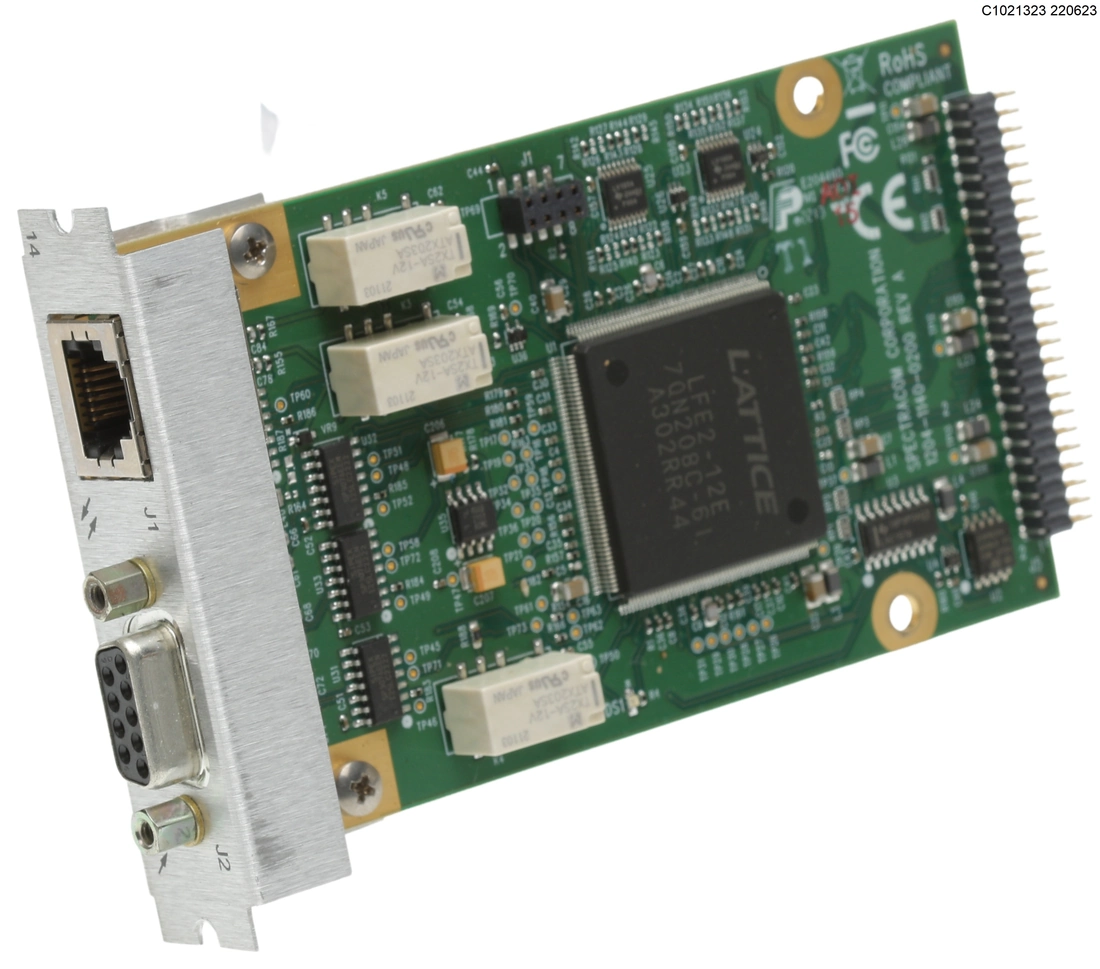
Description
The Simulcast CTCSS/Data Sync/Data Clock Option Card provides CTCSS, data clock, and alarm outputs through relays for the SecureSync platform through one DB-9 and one RJ-12 connector.
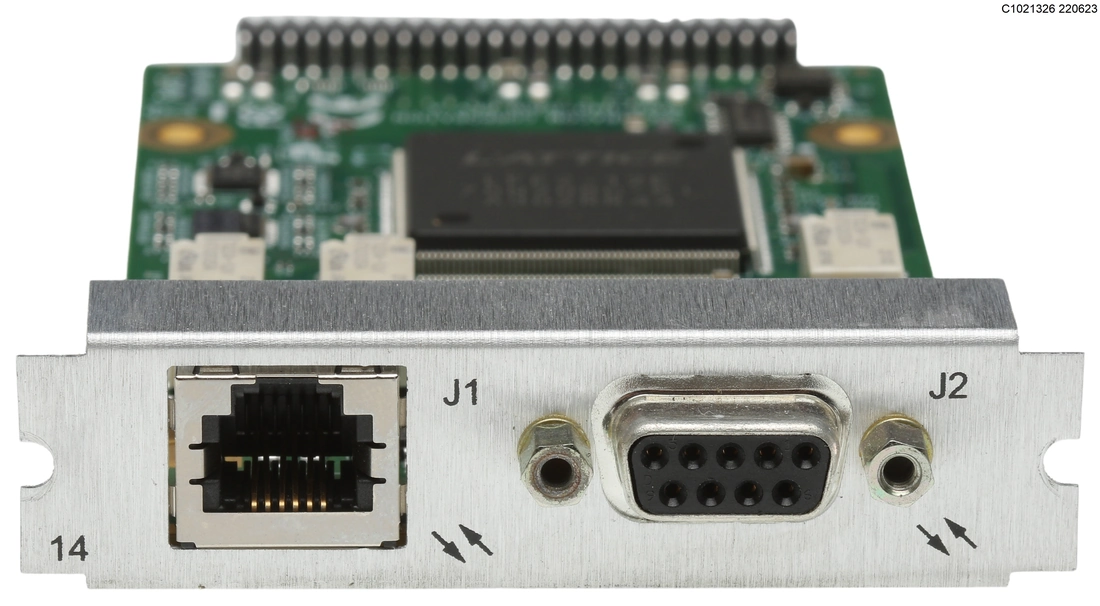
Simulcast (CTCSS/Data Clock) [1204-14]
The Simulcast CTCSS/Data Sync/Data Clock Option Card provides CTCSS, data clock, and alarm outputs through relays for the SecureSync platform through one DB-9 and one RJ-12 connector. The maximum number of cards installed is six (6).
-
Connector: DB-9
-
Outputs:
- (3) RS-485 Outputs (Data Clocks, CTCSS frequencies, 1PPS)
- (1) Alarm
-
Voltage:
- Alarms: GND normally, high impedance when Alarm
-
Outputs:
-
Connector: RJ-12
-
Outputs:
- (1) RS-485 Outputs (Data Clocks, CTCSS frequencies, 1PPS)
- (2) Alarm
-
Voltage:
- Alarms: 5V pulled up through 10 kΩ normally, GND when Alarm
-
Outputs:
-
Note: By factory default, all CTCSS outputs are DISABLED.
Model 1204-14 option card rear plate
Pin Assignment: DB-9 Connector
Outputs: Alarm0, CTC0 Out, CTC1 Out, CTC2 Out (with only one Simulcast option card installed)
Note: Alarm Output 0 through Alarm Output 3 are reserved by SecureSync. In the Web UI, numbering for alarm outputs for this option card will begin at Alarm 4, which is available on the DB-9 output, while Alarms 5 and 6 are assigned to the RJ-12 connector.
DB-9 connector pin-out
DB-9 pin-out
| PIN | NOTES | SIGNAL | 819x Mapping | 819x Option17 Mapping |
|---|---|---|---|---|
| 1 | RS-485 + Terminal | Output 0+ | +9.6 kHz | +CTCSS #1 |
| 2 | RS-485 + Terminal | Output 1+ | +18 kHz | +18 kHz |
| 3 | RS-485 + Terminal | Output 2+ | +1 PPS | +CTCSS #2 |
| 4 | Ground = Normal OPEN = ALARM |
Major Alarm | Major Alarm | Major Alarm |
| 5 | Cable Shield | Ground | Ground | Ground |
| 6 | RS-485 – Terminal | Output 0 – | –9.6 kHz | – CTCSS #1 |
| 7 | RS-485 – Terminal | Output 1 – | –18 kHz | – 18 kHz |
| 8 | RS-485 – Terminal | Output 2 – | –1PPS | – CTCSS #2 |
| 9 | Cable Shield | GROUND | GROUND | GROUND |
Pin Assignment: RJ-12 Connector
Outputs: Alarm1, Alarm2, CTC3 Out, (with only one Simulcast option card installed)
Note: Alarm Output 0 through Alarm Output 3 are reserved by SecureSync. In the Web UI, numbering for alarm outputs for this option card will begin at Alarm 4, which is available on the DB-9 output, while Alarms 5 and 6 are assigned to the RJ-12 connector.
RJ-12 connector pin-out
RJ-12 pin assignments
| PIN | NOTES | SIGNAL | 938x SP360 Mapping |
|---|---|---|---|
| 1 | Cable Shield | GROUND | GROUND |
| 2 | 5V = NORMAL GROUND = ALARM |
MAJOR ALARM RELAY | MAJOR ALARM RELAY |
| 3 | RS-485 + Terminal | Output 3+ | + 1PPS |
| 4 | RS-485 - Terminal | Output 3- | - 1PPS |
| 5 | 5V = NORMAL GROUND = ALARM |
MINOR ALARM RELAY | MINOR ALARM RELAY |
| 6 | Cable Shield | GROUND | GROUND |
CTCSS and Alarm Outputs: Viewing Signal States
To quickly view the current signal state of the 1204-14 Simulcast outputs, in the Web UI navigate to the option card’s Status Summary panel. For instructions, see: Viewing an Input/Output Signal State.
All outputs are listed, displaying their current output states. For a listing of the states, see CTCSS Outputs: Edit Window, and Alarm Outputs: Edit Window.
To view the settings of one of the Alarm Outputs or CTCSS Outputs, go to its Status window. For instructions, see: Viewing Input/Output Configuration Settings.
The Web UI list entry for this card is named: Simulcast.
Note: Alarm Output 0 through Alarm Output 3 are reserved by SecureSync. Numbering for alarm outputs from the option card will begin at Alarm 4, which is available on the DB-9 output, while Alarms 5 and 6 are assigned to the RJ-12 connector.
Simulcast Alarm Output Status window
CTCSS Outputs: Edit Window
To configure a CTCSS output, go to its Edit window. For instructions, see: Configuring Option Card Inputs/Outputs.
The Web UI list entry for this card is named: Simulcast.
The Edit window allows the configuration of the following settings:
-
Signal Type: Allows selection of the desired signal
type. Available options include:
- Disabled
- CTCSS 1/3 Tones
- CTCSS 1/10 Tones
- Data Clocks
- 1PPS
-
Signal Output:
- CTCSS 1/3 Tones (see also: CTCSS exact (1/3 Hz) tones)
- CTCSS 1/10 Tones (see also: CTCSS exact (1/10 Hz) tones)
- Data Clocks (see also: Data Clock Signals)
- 1PPS (see also: 1PPS Duty Cycle)
- Offset: Value in nanoseconds that can be used to adjust for cable delays or latencies.
- Signature Control: Controls when the output will be present. For more information, see Signature Control.
819x Option 17 Mapping
To replicate settings used in Series 819x devices, use the following information to configure option card no. 1204-14 for compatible CTCSS operation:
- DB-9 Output Index 0: Set to desired CTCSS 1/10 or CTCSS 1/3 tone
- DB-9 Output Index 1: Set to 18 kHz Data Clock
- DB-9 Output Index 2: Set to desired CTCSS 1/10 or CTCSS 1/3 tone.
Alarm Outputs: Edit Window
To configure one of the ALARM Outputs, go to its Edit window. For instructions, see: Configuring Option Card Inputs/Outputs.
The Web UI list entry for this card is named: Simulcast.
Note: Alarm Output 0 through Alarm Output 3 are reserved by SecureSync. Numbering for alarm outputs from the option card will begin at Alarm 4, which is available on the DB-9 output, while Alarms 5 and 6 are assigned to the RJ-12 connector.
Note: You can configure the alarm type (None, Minor, or Major) for both the DB-9 and RJ-12 connectors. For additional information on alarm types, see Minor and Major Alarms.
The Edit window allows the configuration of the following settings:
-
Alarm Type:
- None—Will not output for an alarm
- Minor—Will output on a minor alarm
- Major—Will output on a major alarm.
CTCSS Encoding Tables, Signal Data
CTCSS exact (1/3 Hz) tones
| Code | Tone Freq. | Code | Tone Freq. | Code | Tone Freq. |
|---|---|---|---|---|---|
| 1A | 103.666 | 6A | 173.666 | ||
| 1B | 107.333 | 6B | 180.000 | ||
| XZ | 67.000 | 2Z | 111.000 | 7Z | 186.333 |
| WZ | 69.333 | 2A | 115.000 | 7A | 193.000 |
| XA | 72.000 | 2B | 119.000 | M1 | 203.666 |
| WA | 74.333 | 3Z | 123.000 | 8Z | 206.666 |
| XB | 77.000 | 3A | 127.333 | M2 | 210.666 |
| WB | 79.666 | 3B | 132.000 | M3 | 218.333 |
| YZ | 82.666 | 4Z | 136.666 | M4 | 225.666 |
| YA | 85.333 | 4A | 141.333 | 9Z | 229.000 |
| YB | 88.666 | 4B | 146.333 | M5 | 233.666 |
| ZZ | 91.666 | 5Z | 151.333 | M6 | 242.000 |
| ZA | 95.000 | 5A | 156.666 | M7 | 250.333 |
| ZB | 97.333 | 5B | 162.333 | 0Z | 254.000 |
| 1Z | 100.000 | 6Z | 168.000 |
CTCSS exact (1/10 Hz) tones
| Code | Tone Freq. | Code | Tone Freq. | Code | Tone Freq. |
|---|---|---|---|---|---|
| XZ | 67.0 | 1B | 107.2 | 6A | 173.8 |
| WZ | 69.3 | 2Z | 110.9 | 6B | 179.9 |
| XA | 71.9 | 2A | 114.8 | 7Z | 186.2 |
| WA | 74.4 | 2B | 118.8 | 7A | 192.8 |
| XB | 77.0 | 3Z | 123.0 | M1 | 203.5 |
| WB | 79.7 | 3A | 127.3 | 8Z | 206.5 |
| YZ | 82.5 | 3B | 131.8 | M2 | 210.7 |
| YA | 85.4 | 4Z | 136.5 | M3 | 218.1 |
| YB | 88.5 | 4A | 141.3 | M4 | 225.7 |
| ZZ | 91.5 | 4B | 146.2 | 9Z | 229.1 |
| ZA | 94.8 | 5Z | 151.4 | M5 | 233.6 |
| ZB | 97.4 | 5A | 156.7 | M6 | 241.8 |
| 1Z | 100.0 | 5B | 162.2 | M7 | 250.3 |
| 1A | 103.5 | 6Z | 167.9 | 0Z | 254.1 |
Data Clock Signals
| Output | Duty Cycle |
|---|---|
| 9.6 kHz, 18.0 kHz, 64.0 kHz | 50% ±2% |
| 17 2/3 Hz | 888 µs pulse width |
| 26 2/3 Hz | 25% low, 75% high |
| 33 1/3 Hz | 208 µs pulse width |
1PPS Duty Cycle
| Output | Duty Cycle |
|---|---|
| 1PPS | 20% ±5% |
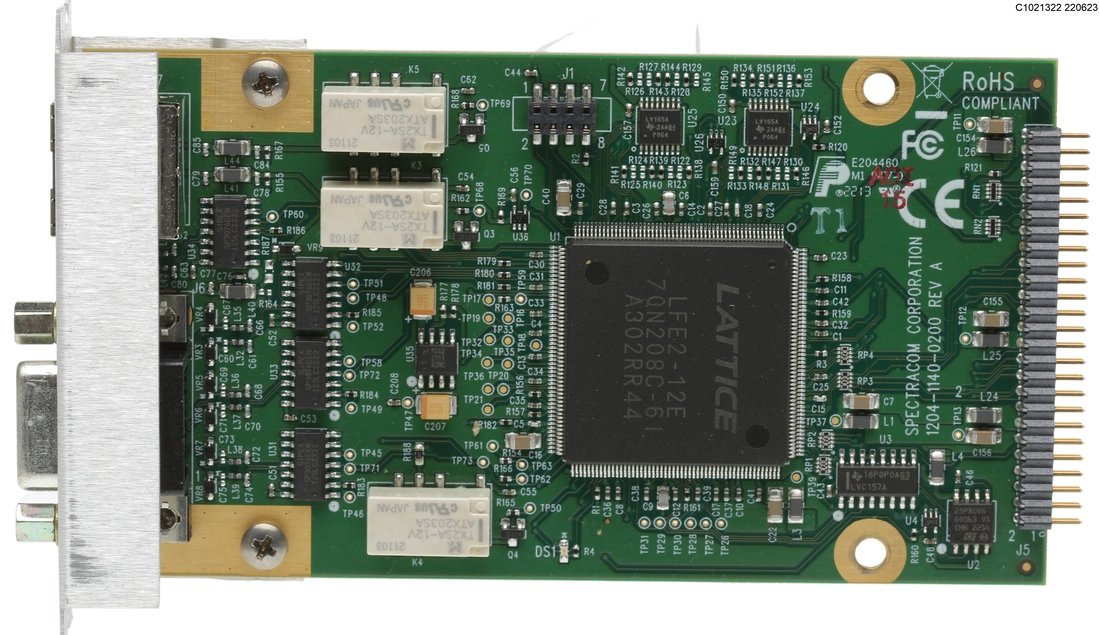
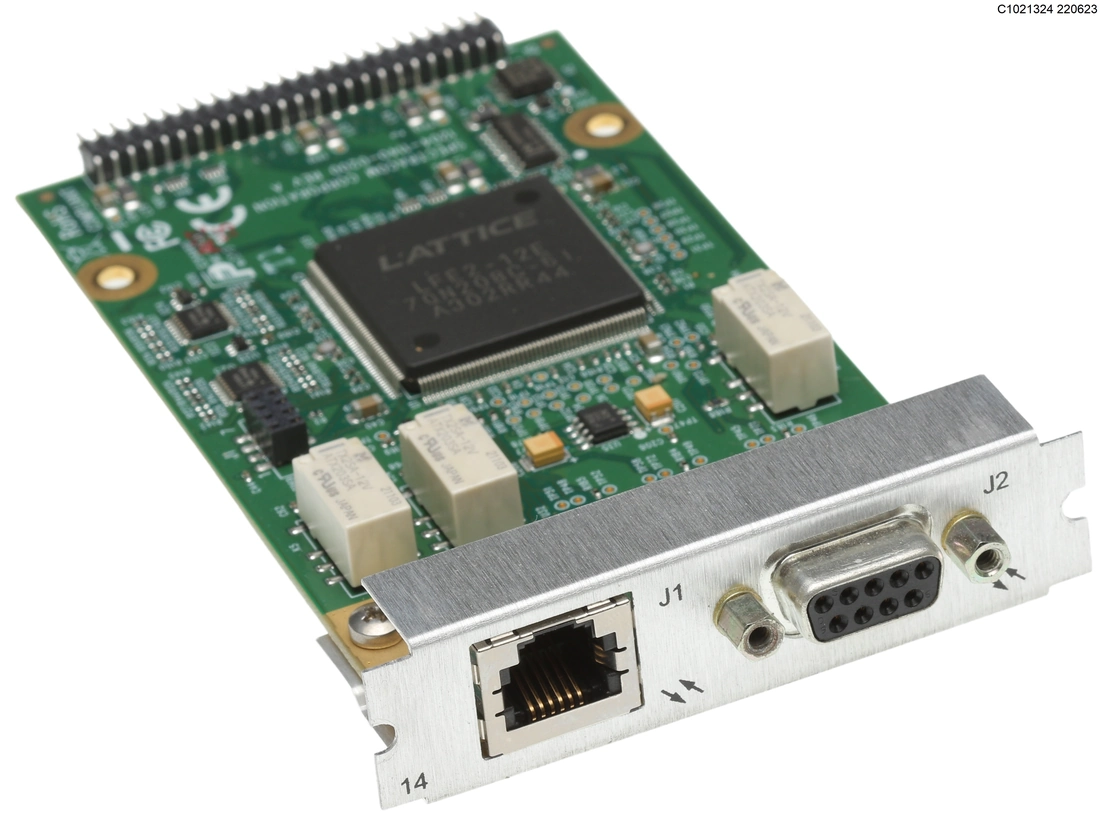
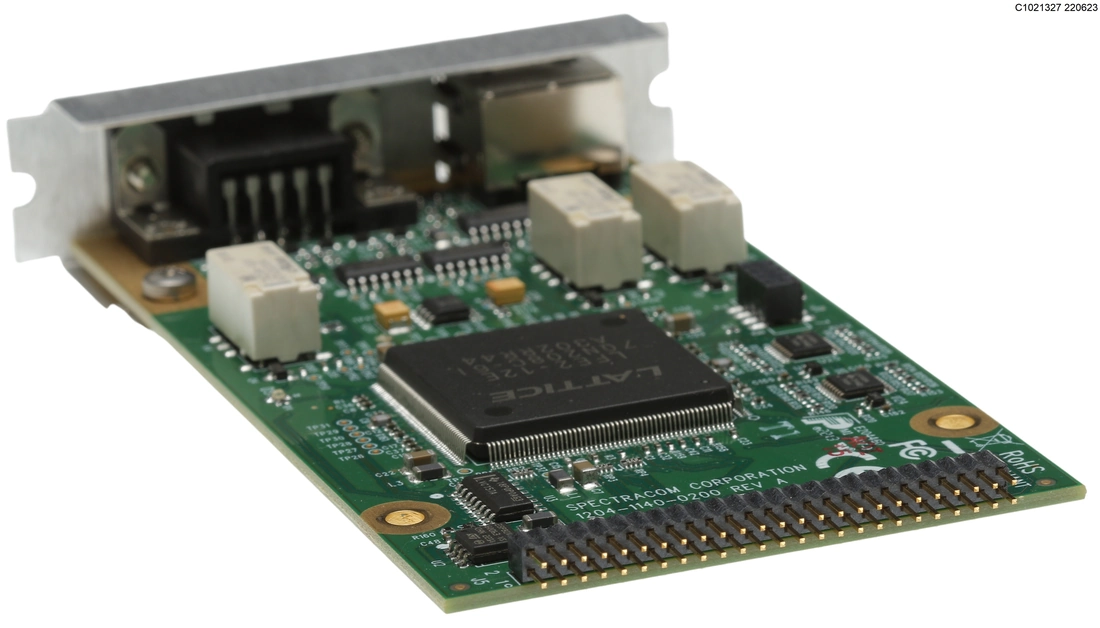


![Spectracom Securesync 1204-14 Simulcast CTCSS Data Clock Expansion Option Card [Used]-www.prostudioconnection.com](http://prostudioconnection.com/cdn/shop/files/57_b3137416-50a6-4721-8744-692677434e65_{width}x.jpg?v=1755811631)
![Spectracom Securesync 1204-14 Simulcast CTCSS Data Clock Expansion Option Card [Used]-www.prostudioconnection.com](http://prostudioconnection.com/cdn/shop/files/57_26e4cd69-faad-4c5d-a317-c481d4a6e0c5_{width}x.jpg?v=1755811631)
![Spectracom Securesync 1204-14 Simulcast CTCSS Data Clock Expansion Option Card [Used]-www.prostudioconnection.com](http://prostudioconnection.com/cdn/shop/files/57_f8fab44e-99de-4142-8bc5-0aef6c74647a_{width}x.jpg?v=1755811631)
![Spectracom Securesync 1204-14 Simulcast CTCSS Data Clock Expansion Option Card [Used]-www.prostudioconnection.com](http://prostudioconnection.com/cdn/shop/files/57_08708dfd-dfb0-4431-a1f3-a61931fff9a5_{width}x.jpg?v=1755811631)
![Spectracom Securesync 1204-14 Simulcast CTCSS Data Clock Expansion Option Card [Used]-www.prostudioconnection.com](http://prostudioconnection.com/cdn/shop/files/57_20351627-a269-48a6-bf9e-1983eebb0169_{width}x.jpg?v=1755811631)
![Spectracom Securesync 1204-14 Simulcast CTCSS Data Clock Expansion Option Card [Used]-www.prostudioconnection.com](http://prostudioconnection.com/cdn/shop/files/57_463f06a8-e9b5-4043-8bbe-f8790c4fd882_{width}x.jpg?v=1755811631)
![Spectracom Securesync 1204-14 Simulcast CTCSS Data Clock Expansion Option Card [Used]-www.prostudioconnection.com](http://prostudioconnection.com/cdn/shop/files/57_b3137416-50a6-4721-8744-692677434e65_grande.jpg?v=1755811631)
![Spectracom Securesync 1204-14 Simulcast CTCSS Data Clock Expansion Option Card [Used]-www.prostudioconnection.com](http://prostudioconnection.com/cdn/shop/files/57_26e4cd69-faad-4c5d-a317-c481d4a6e0c5_grande.jpg?v=1755811631)
![Spectracom Securesync 1204-14 Simulcast CTCSS Data Clock Expansion Option Card [Used]-www.prostudioconnection.com](http://prostudioconnection.com/cdn/shop/files/57_f8fab44e-99de-4142-8bc5-0aef6c74647a_grande.jpg?v=1755811631)
![Spectracom Securesync 1204-14 Simulcast CTCSS Data Clock Expansion Option Card [Used]-www.prostudioconnection.com](http://prostudioconnection.com/cdn/shop/files/57_08708dfd-dfb0-4431-a1f3-a61931fff9a5_grande.jpg?v=1755811631)
![Spectracom Securesync 1204-14 Simulcast CTCSS Data Clock Expansion Option Card [Used]-www.prostudioconnection.com](http://prostudioconnection.com/cdn/shop/files/57_20351627-a269-48a6-bf9e-1983eebb0169_grande.jpg?v=1755811631)
![Spectracom Securesync 1204-14 Simulcast CTCSS Data Clock Expansion Option Card [Used]-www.prostudioconnection.com](http://prostudioconnection.com/cdn/shop/files/57_463f06a8-e9b5-4043-8bbe-f8790c4fd882_grande.jpg?v=1755811631)









![GPS Receiver Card Motorola M12+ Furuno GT-8031 Pentar SA101 /Good TIME Bad DATE [Used]-www.prostudioconnection.com](http://prostudioconnection.com/cdn/shop/files/57_682eb0c5-91b0-4559-be8c-da1d050bfe06_{width}x.jpg?v=1755812108)
